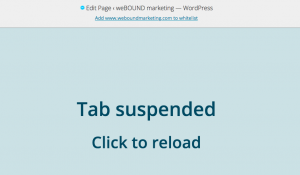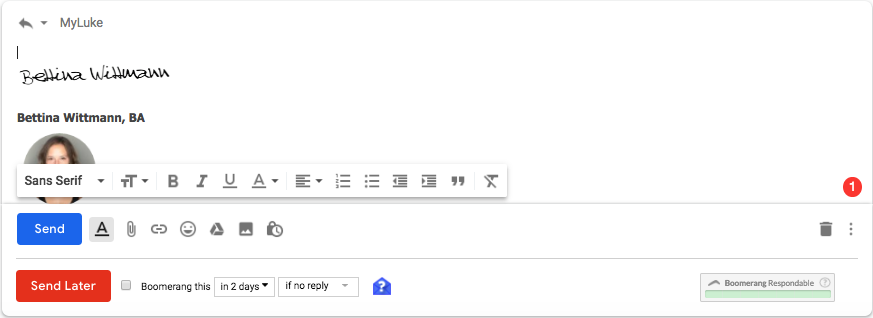While there was a very long phase of the ‘work hard, play hard’ mentality, also supported by rappers like Wiz Khalifa, a new trend starts creeping up on us: the ‘work smarter, not harder’ mentality.
One that I have been always a huge fan of.
You see when you run multiple businesses, it’s not always easy to stay on track and invest all of your time in your projects. Instead, you have to be smart in how you manage your time and workload.
This is why I’m a sucker for tools and gadgets that make my life easier, more productive, and fun.
While there are several tools that I could recommend to you, I want to focus on those that can be used for anyone working on a computer for private or business reasons.
Grammarly
This is one of the best Chrome Extensions that I’ve ever downloaded.
Grammarly checks your written content when you write online for grammar and spelling mistakes and eventually gives you definitions and synonyms. No more guessing if a Facebook post is correct, and no more double-checking if a text is right because the extension does it automatically while you write your story.
It also works with your Gmail account.
Within one click you can replace any errors with the right content. It’s perfect for content that you write in another language or when writing isn’t necessarily your best skill.
The best part about it is that you can choose the slang: American English, British English, Australian English, Canadian English.
It also exists for Microsoft Office or to check plagiarism.
Nimbus
Do you take a screenshot on your computer to send it to a friend or colleague?
While it’s pretty simple to create a screenshot with your Mac, when you want to send a full page or website it might get tricky. Especially if they are very long.
Don’t suffer anymore! With this Chrome extension, you can select from a broad range of screenshot types.
The only thing you have to do after is to save the file type you prefer to your harddrive. Done.
OneTab
Are you guilty of leaving multiple tabs open at the same time “because you want to check them later” but in the end, you don’t touch them for ages? Well, I’m one of those characters.
Finally, I found a solution to my misery: OneTab.
With this tool, you can combine all open tabs into one tab with a long list. Even though this might affect your load speed it cleans up your browser dramatically.
The best part is you can open them one by one at any time or aggregate even more tabs into your single tab.
The Great Suspender
If you have said yes to the previous tool then you might like this one as well.
When you open multiple tabs at the same time chances are very high that you don’t use them all at the same time. This is where The Great Suspender comes in handy.
As the name already says it suspends all the tabs that you don’t use at the moment so they don’t load while you work on other things or other tabs. This way you can increase your load time dramatically.
You can choose how fast tabs get suspended starting from after 20 seconds to after 3 days.
LastPass
The average business employee must keep track of 191 passwords, according to a report from LastPass.
And most people use the same password over and over again or a variation of it. Do I see a sign of “me too” on your face?
Last Pass is your savior. It saves all your passwords, lets them add to the form when you need it and it lets you create unique passwords for every site you are using.
If you are using the premium version you can even share multiple passwords with other people at the same time without giving them the actual passwords.
Boomerang
Are you using Gmail? In my case, I’ve linked all my email accounts to my Gmail account.
This way I only have to check one mailbox per business instead of multiple accounts for every single email that I have.
So what does Boomerang do?
It helps you to turn your Gmail account into a CRM.
You can schedule your emails for a later time.
For example, you might work on weekends but don’t want the receiver to know that so you can schedule to send the email at 7:00 Monday morning.
This is also a great way to show that you are a hard worker even though you might not even have left your bed yet.
Another feature of this tool is that you can set reminders. In case someone isn’t replying to your email within a certain amount of time it “boomerangs” the email back into your inbox for you to urge them in a friendly way.
There are several other browsers that offer extensions too, but from my personal experience, I’d highly recommend Chrome because they just offer SO MANY tools that make your life so much easier.
So I’m wondering, have you heard about those extensions before? Are you using them yourself?
Do you know any other tools that haven’t been mentioned but we should know about?
Write it in the comments. Sharing is caring.